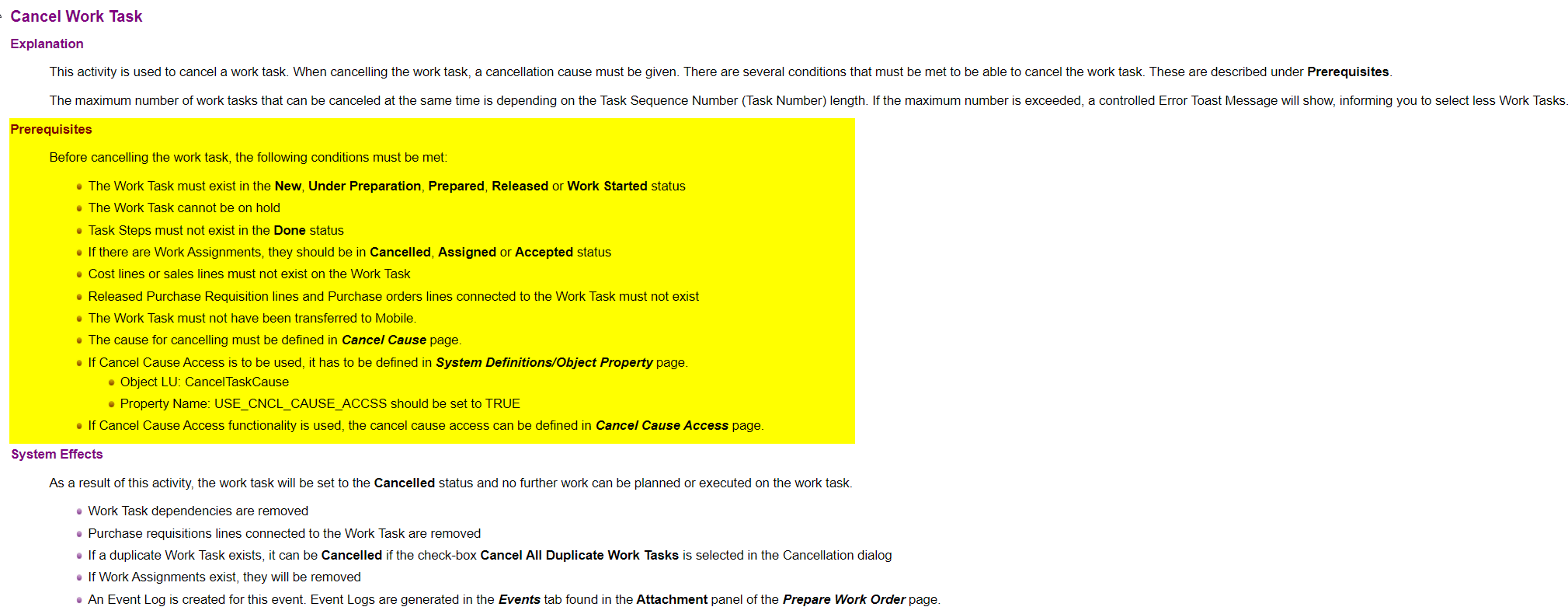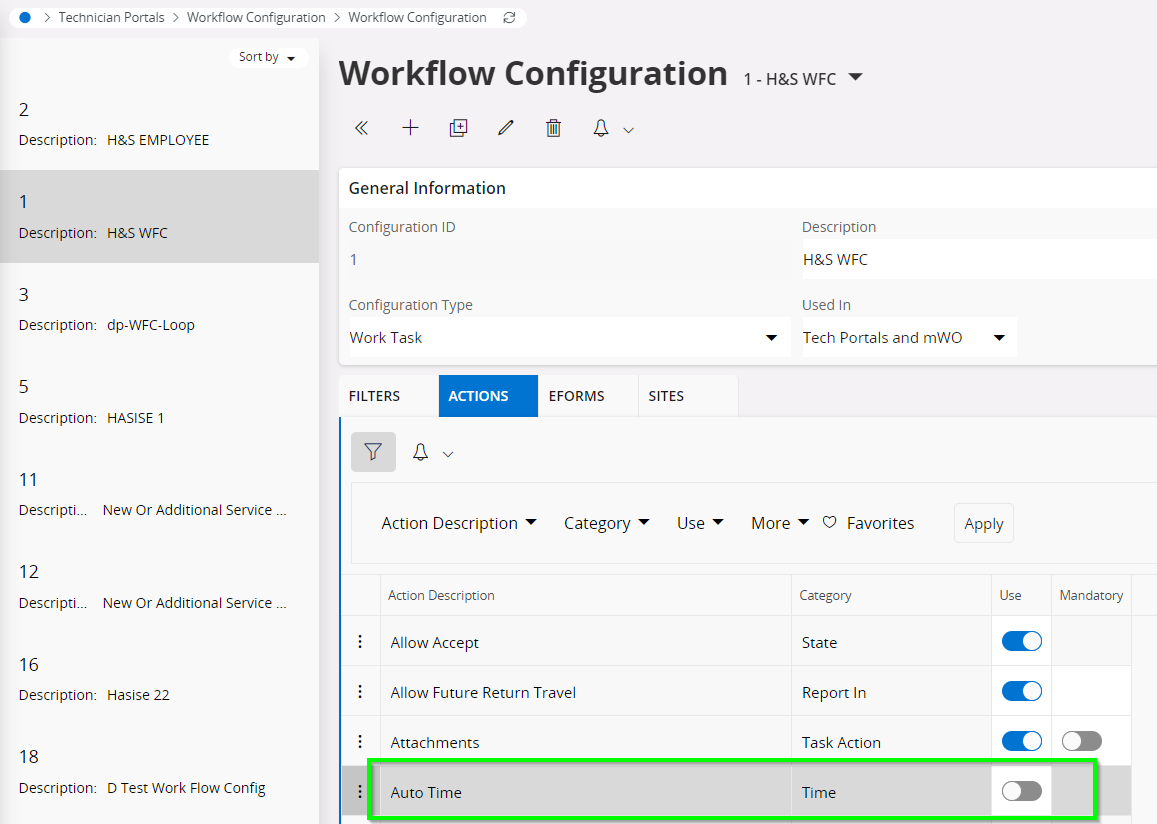Hello
My Work Assignment is in Waiting at Location Status, i need to cancel the work task. not able to cancel it, after deleting the Work task clocking. if i change to incomplete work Assignment also no result. is there any way to cancel work task which is in work assignment status as Waiting at Location Status.
Its in 23R2.
Best answer by Alexander Heinze
View original