Why does manually inserted text line, in package part structure product lines, not show on print out's under each product line ?
Why does manually inserted text line, in package part structure, not show on print out's
 +2
+2
Why does manually inserted text line, in package part structure product lines, not show on print out's under each product line ?
Dear
 +2
+2
Dear Zuhaib,
In print out of quotation, I do not see the manually added text I added, to every product line I offered
Dear Zuhaib,
In print out of quotation, I do not see the manually added text I added, to every product line I offered
Dear Added colum should be added on report after that you see the text.
 +2
+2
Dear Zuhaib,
In package structure, I mark a product line I offered, e.g. Pos No. 1 and then I Press “Document Text” (still being in the same window, where I see all my offered products in package structure), and in Document Text I create a Output Type “Line” and I enter some manually Document Text/Phrase Text and press Save.
This text does not appear when I want to print out the offer.
I go back to the Sales Quotation and press Share + Print Quotation and then I select Preview. This show me the offer in PDF and there I notice, that the entered text does not appear
Dear Zuhaib,
In package structure, I mark a product line I offered, e.g. Pos No. 1 and then I Press “Document Text” (still being in the same window, where I see all my offered products in package structure), and in Document Text I create a Output Type “Line” and I enter some manually Document Text/Phrase Text and press Save.
This text does not appear when I want to print out the offer.
I go back to the Sales Quotation and press Share + Print Quotation and then I select Preview. This show me the offer in PDF and there I notice, that the entered text does not appear
Share the PDF i want to check
 +2
+2
I am not allowed to share the full offer due to corporate policies, but I can share a limited screen shot of the pdf and the text box “Document Text” when I press the 3 small dots in a product line and then select Document Text in the bottom of the roll-down menu
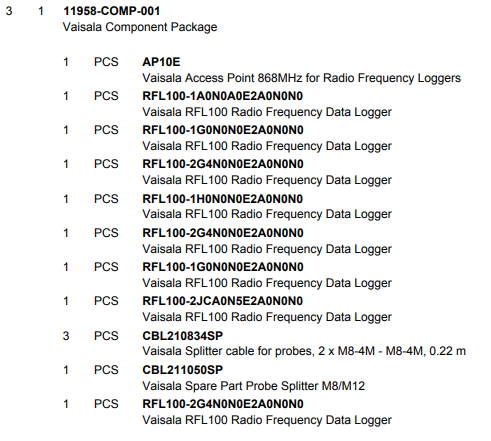
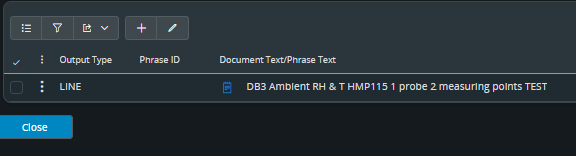
I am not allowed to share the full offer due to corporate policies, but I can share a limited screen shot of the pdf and the text box “Document Text” when I press the 3 small dots in a product line and then select Document Text in the bottom of the roll-down menu
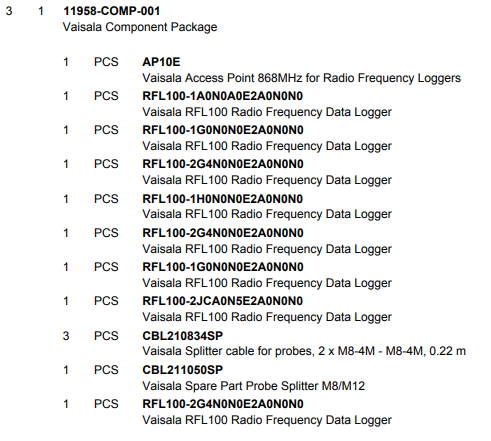
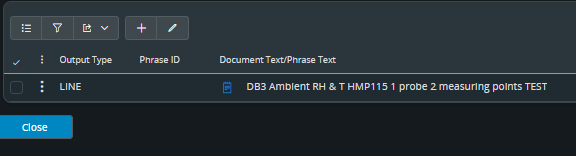
Reply
Enter your E-mail address. We'll send you an e-mail with instructions to reset your password.



