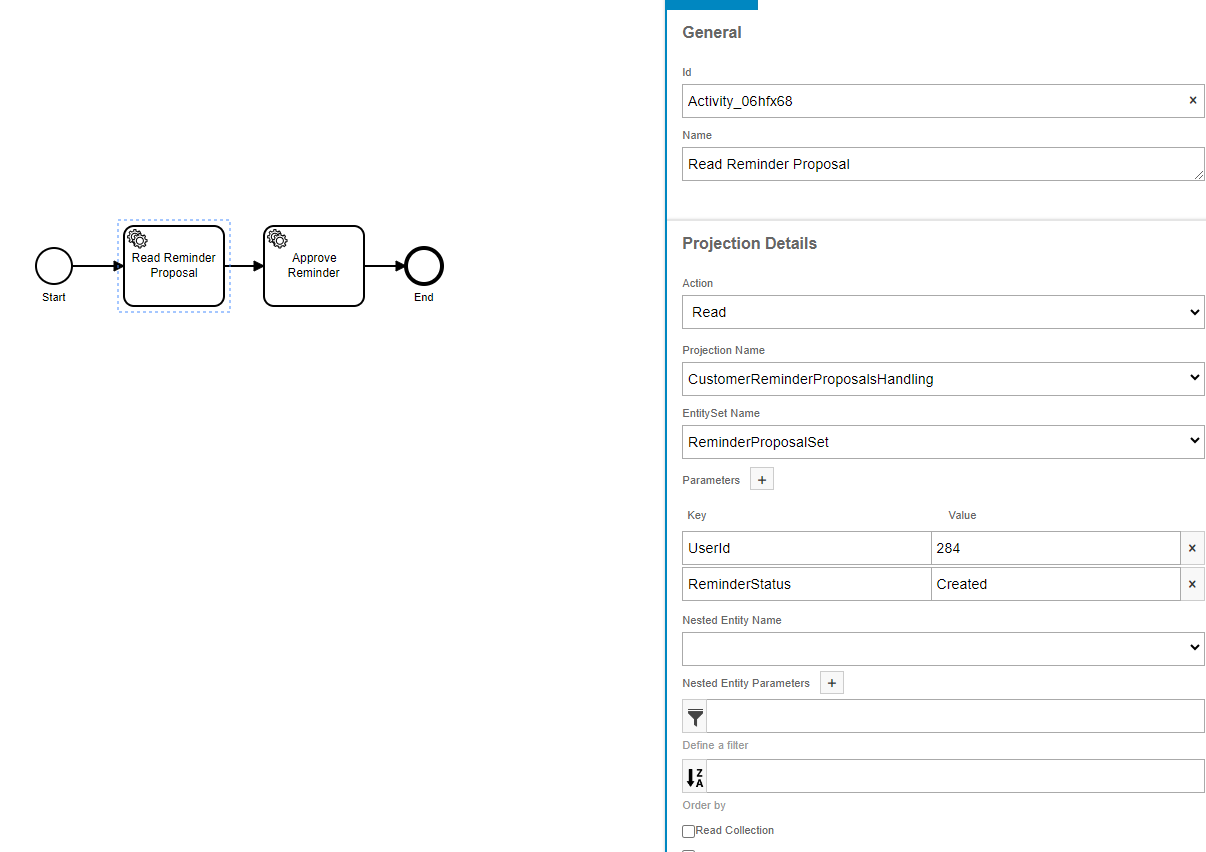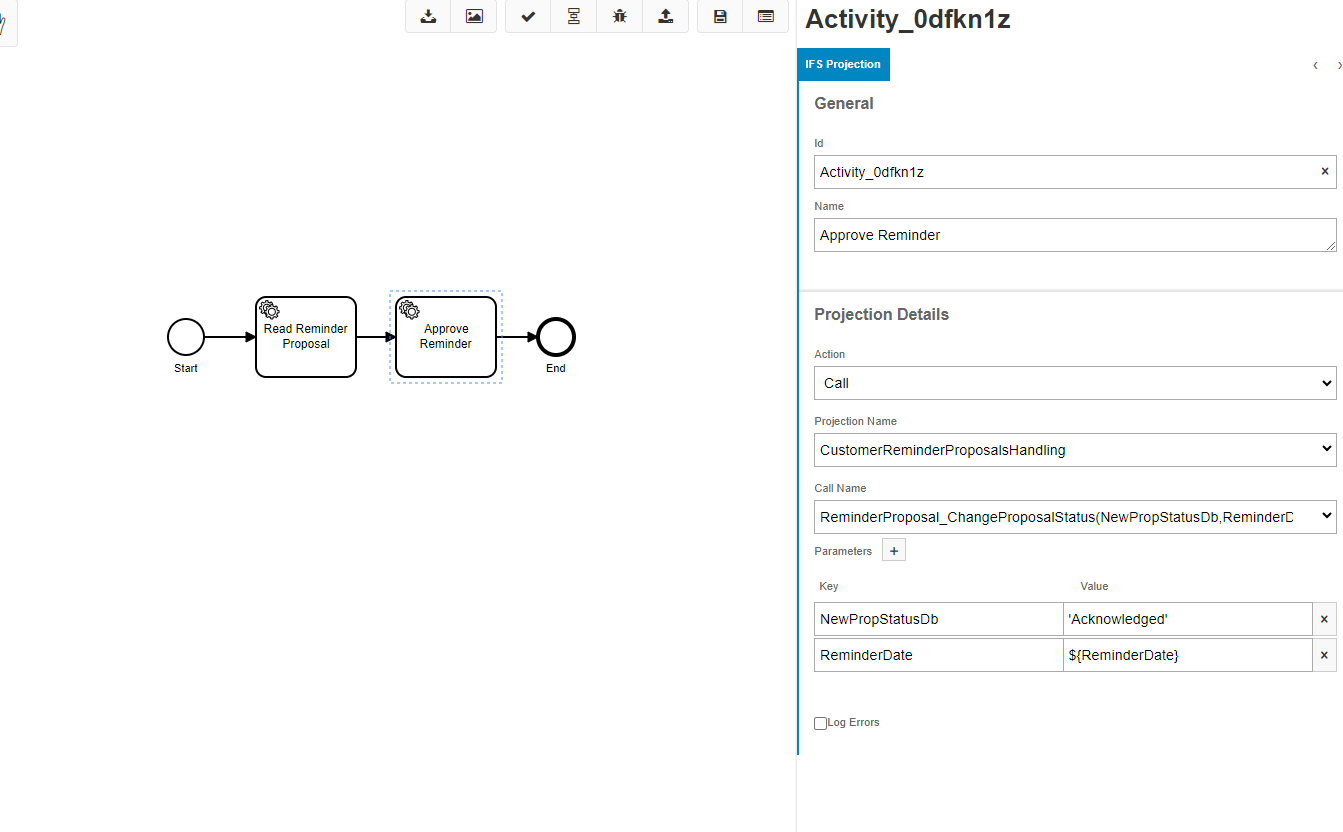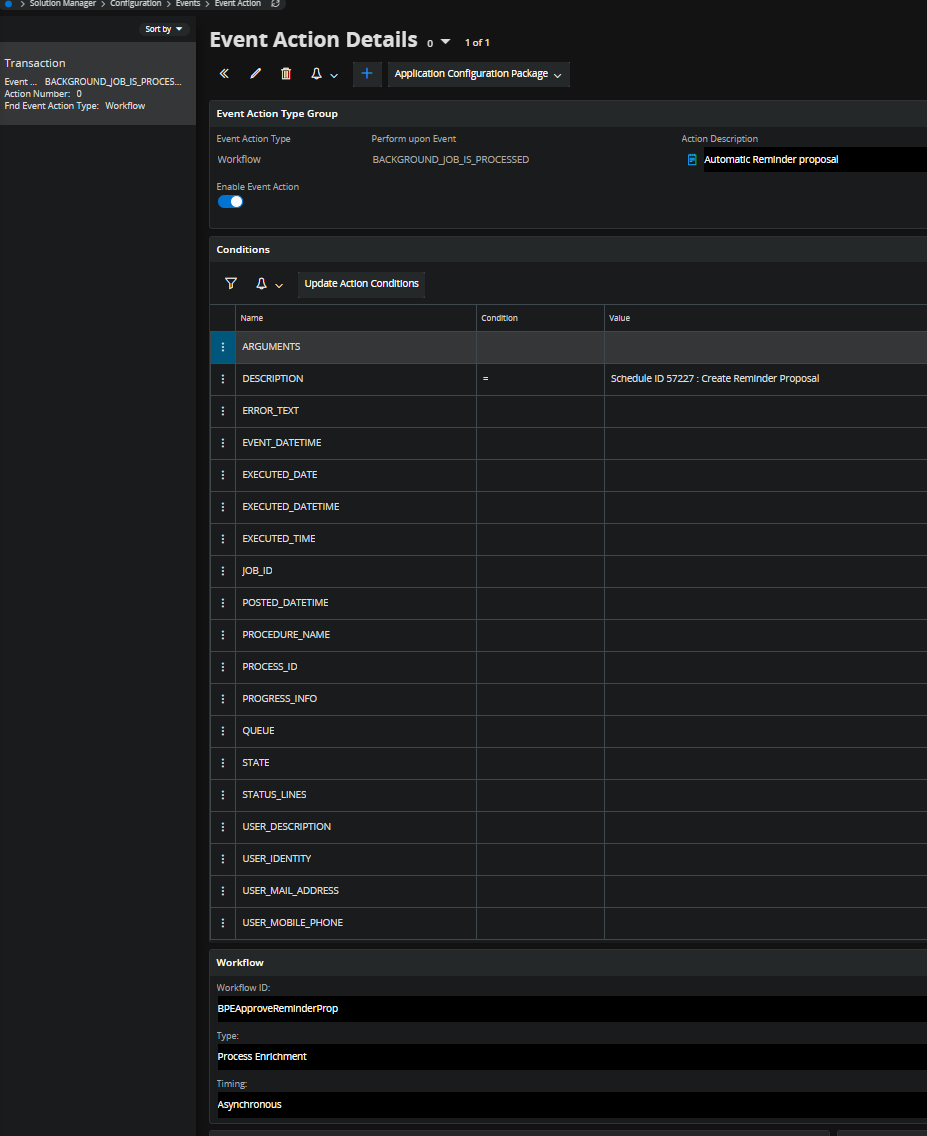Hello,
I’ve been attempting to set up an asynchronous workflow to help with a mixed payment automation we are currently working on. The only issue is that IFS has minimal documentation regarding asynchronous workflows and how to properly set them up. When a workflow is scheduled as Asynchronous, and I check the currently running workflows, this workflow does not appear, but when running the same workflow scheduled as ‘after’ this runs just fine.
Does anyone have any examples? Is there additional setup regarding the ‘Asynchronous before/after’ functionality that is native to Camunda? Any and all input would be greatly appreciated.
Thanks,
Bryan
Best answer by Gonzalo
View original